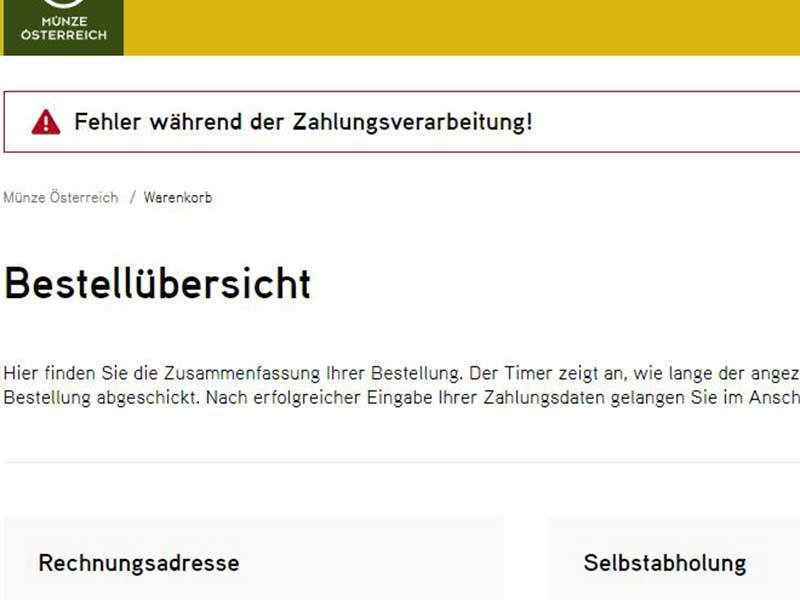Select EPS as the payment method on the Checkout page.
You will then be taken to the Order Summary.
Click on the ‘Confirm Purchase’ button to submit your order. You will then be redirected to a subsequent page.
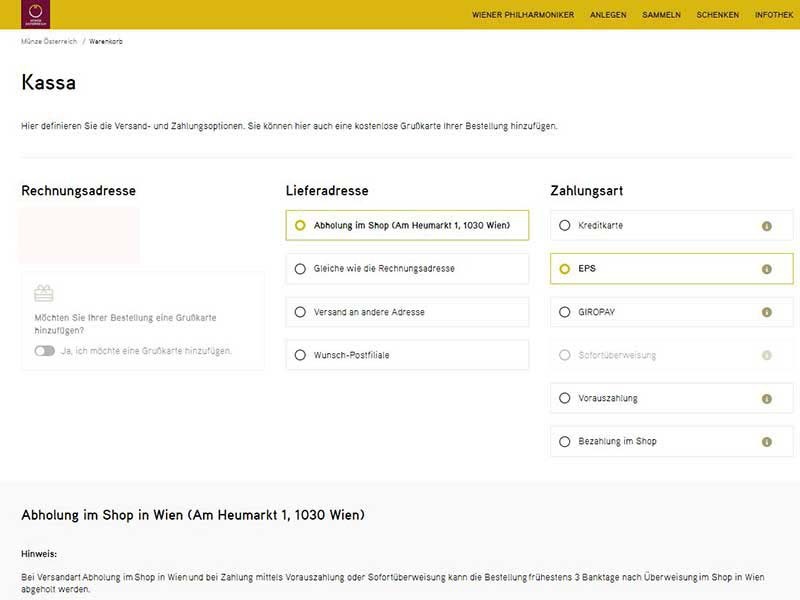
On the following page, select your bank from a drop-down list and confirm your selection by clicking on the ‘Continue Payment’ button.
You will then be redirected to your bank's online banking login.
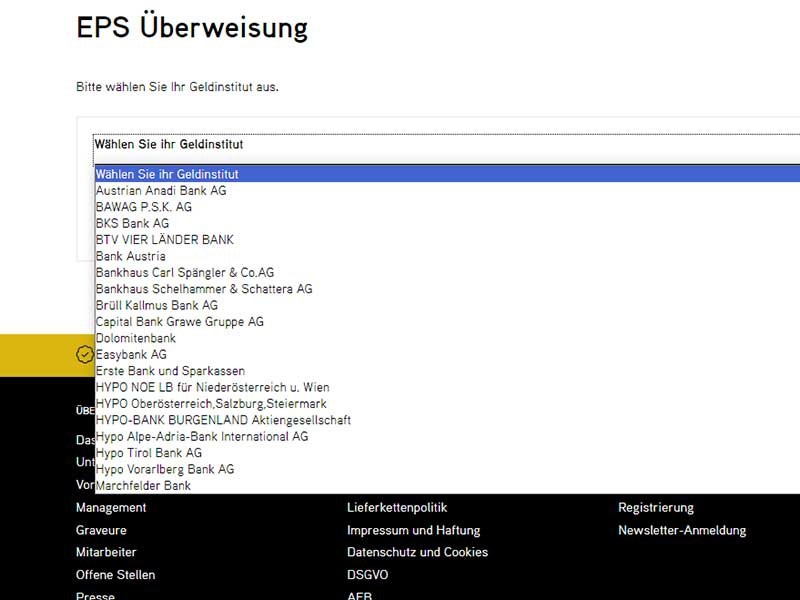
After selecting your bank, you will be connected to your online banking login.
Once you have successfully logged in, authorise the payment as usual via your bank's online banking. After authorisation, you will be redirected to the Münze Österreich website.
If the payment is successful, you will be redirected to a confirmation page with your order number. The order will also be displayed in your order summary.
If you are not redirected to the confirmation page, there is a problem with the payment process in your bank's online banking system. Unfortunately, we have no influence on this. In such a case, please contact your bank.
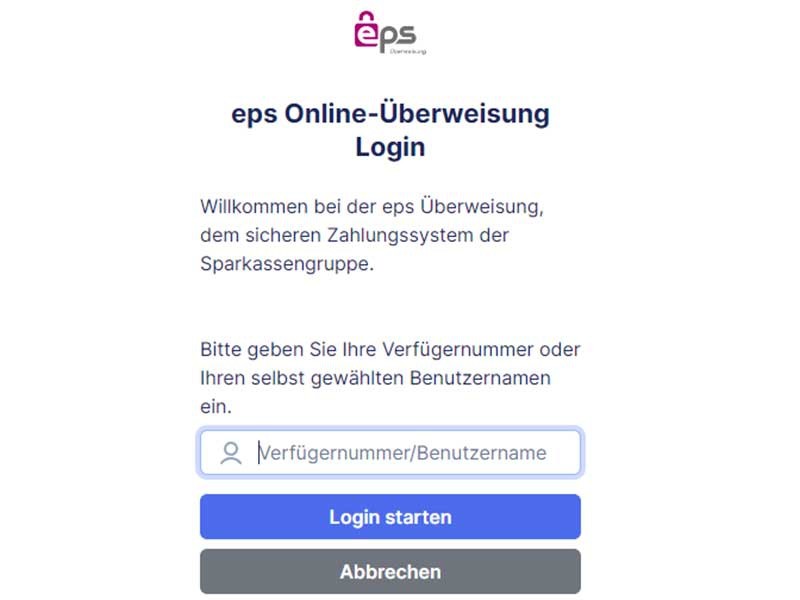
If payment is successful, you will be redirected to a confirmation page with your order number at the end of the payment process. The order has been booked and the transfer has been successfully completed.
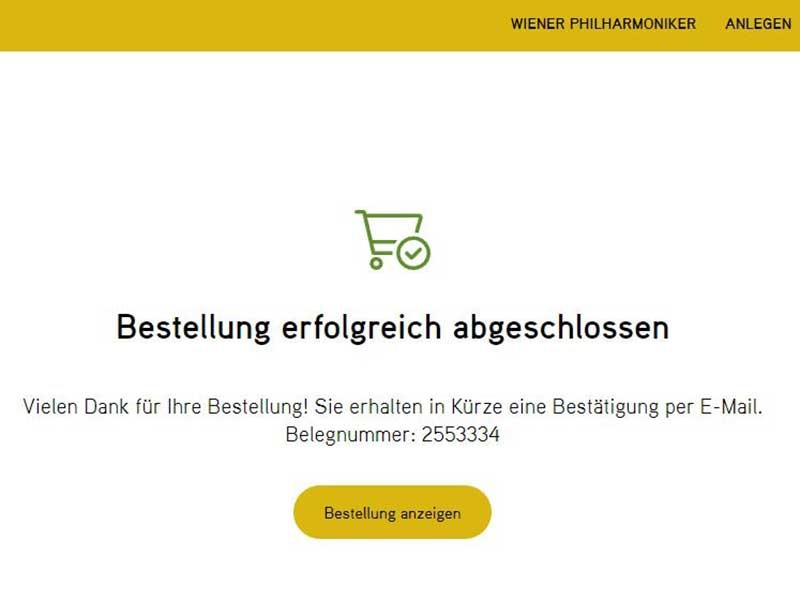
If you cancel the payment process that you have started yourself, or if problems occur when logging into your usual online banking system, you will be redirected back to the Order Summary page. An error message will also be displayed.
If this error message appears, no order has been booked and the online payment process has not been successful.
You can now repeat the process.
If problems occur again, please contact your bank or select an alternative payment method in the Checkout.